Optimizing business processes is essential for any company looking to stay competitive in today’s fast-paced market. An effective way to achieve this is by implementing professional services automation (PSA) software into your business operations. Such software can significantly enhance efficiency and productivity in various business procedures. Keep reading as we explore how you can use PSA software to streamline your business processes.
Understanding PSA Software and Business Processes

PSA software integrates the different aspects of your business into a single system, making it easier to manage your projects, track time and expenses, and bill your customers. Essentially, it gives you a holistic view of your operations, allowing you to make more informed and timely decisions.
Business processes, on the other hand, are the set of structured activities that your company executes to deliver goods or services. They consist of many moving parts, all aimed at achieving a specific organizational goal. These may involve, for instance, delivery functions, production processes, or customer support services.
However, complex business processes often lead to inefficiencies, miscommunication, and wasted resources. This is where PSA software comes in. It helps to streamline these processes, reducing errors and redundancies while ensuring smoother operations.
Essentially, PSA software can be leveraged as an all-in-one solution to manage and streamline various aspects of your business, thereby increasing efficiency and productivity.
Also Read: Top Features to Look for in Construction Project Management Software for Australian Projects
Essential Features of PSA Software To Help Streamline Business Processes
Effective PSA software has several key features. For starters, it provides project management tools that help you plan, schedule, and oversee your projects from start to finish. This ensures that everything stays on track and all tasks are completed within the set deadlines.
Next up, PSA software comes with timesheet and expense tracking functions. These assist you in accurately tracking your employees’ time and expenditures, which is pivotal for precise billing and maintaining project profitability.
Additionally, a good PSA solution offers robust resource management tools. These give you insights into your available resources so you can allocate them more effectively across multiple projects.
Lastly, PSA software includes comprehensive reporting capabilities. Such tools summarize and analyze your data clearly and concisely, thus giving you more visibility into your business operations.
Implementing PSA Software
The first step in implementing PSA software is identifying your specific needs. Evaluate your existing systems and processes to figure out where improvements can be made, then find software that can fill those gaps.
Next, ensure that all stakeholders understand the benefits of the new software and are trained on how to use it. This will make the transition process smoother.
After the software is installed, it’s time to check its efficacy, fine-tune it as necessary, and ensure it’s delivering the anticipated benefits. Keep in mind that a successful software implementation takes time and requires constant monitoring and adjustments.
Finally, gather feedback from users and analyze the results. This will allow you to make necessary adjustments and get the most out of your PSA software.
Also Read: Top 8 Property Management Software Solutions
Evaluating the Effectiveness of PSA Software in Your Business
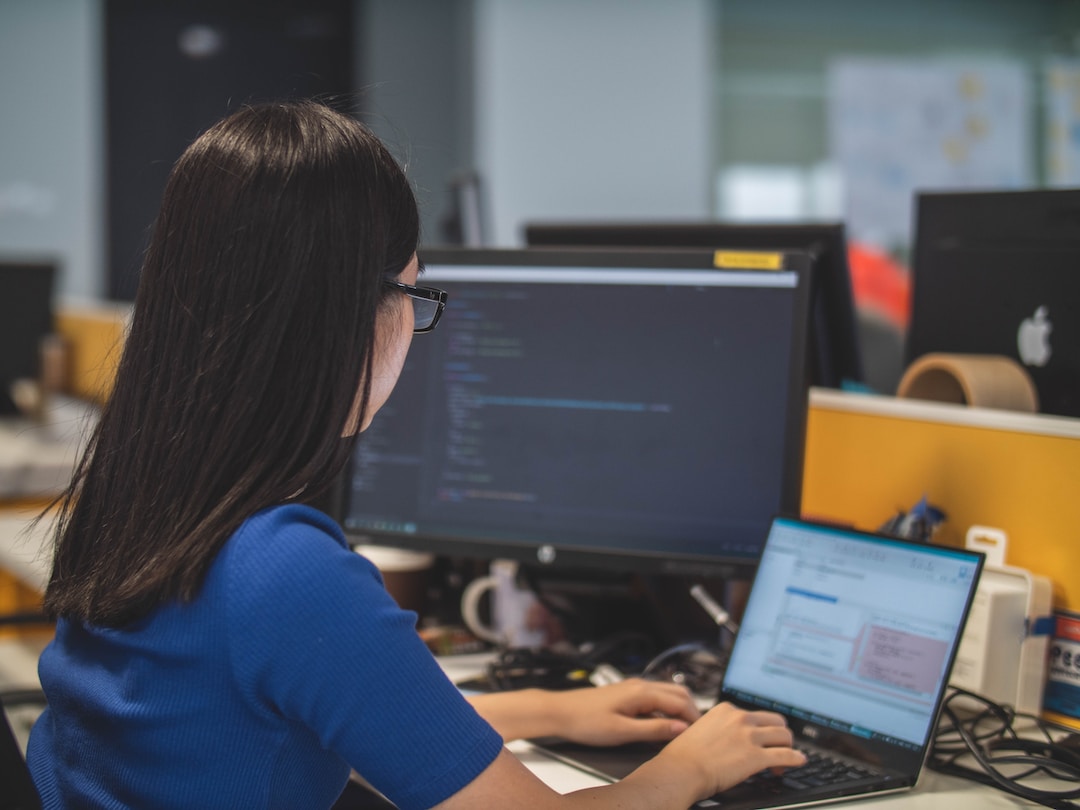
To evaluate the effectiveness of PSA software in your business, start by reviewing its effect on your key performance indicators (KPIs). This could pertain to revenues, project completion times, or customer satisfaction rates.
Effective PSA software will also reduce redundancies and inefficiencies in your business processes. Therefore, take note of any improvements in overall productivity and the quality of your services or products.
Additionally, consider the user’s feedback about the software. If your team finds the PSA software easy to use and helpful in performing their daily tasks, it’s a good sign that the software is effective.
Finally, compare the cost of the software against its benefits. If the software has substantially increased productivity or reduced costs, then it can be considered a good investment.
Altogether, understanding the features and benefits of PSA software, as well as implementing it correctly, can have a significant impact on your business operations. From better project management to enhanced productivity, PSA software could be the key to streamlining your business processes and achieving your bottom line.

Techspurblog is a blog dedicated to providing industry-leading insights, tips, tricks and tools on topics such as web design, app development, Digital Marketing, Education, Business and more. We also provide reviews of the latest tech products and services that can help you get the most out of your business.






