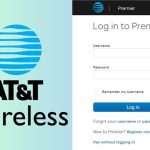DND filter is a powerful tool for protecting your online presence and improving your digital security. They allow you to block unwanted calls, texts, emails, and other forms of communication from reaching you.
This is a feature found in some messaging or email apps that allows users to filter out messages or notifications during designated “quiet hours” when they don’t want to be disturbed. Users can set up rules to filter out messages from certain contacts or with certain keywords during DND periods.
With the right Do Not Disturb (DND) filter in place, you can rest assured that your online activity is safe from intruders and malicious actors. In this guide, we’ll explore how DND filters work, the various types available and how to choose the best one for your needs.
Also Read: Unlock the Ultimate Listening Experience with the Spotify Web Player
What is a Do Not Disturb (DND)Filter and How Does it Work?
A Do Not Disturb (DND) filter is a feature found in some messaging or email apps that allows users to filter out notifications and messages during designated “quiet hours” when they don’t want to be disturbed. It is a helpful feature for those who want to focus on work or sleep without being interrupted by notifications.
The Do Not Disturb filter works by allowing users to set up rules to filter out messages from certain contacts or with certain keywords during DND periods. For example, a user might set up a rule to only allow notifications from their boss or family during work hours, while filtering out all other messages. Similarly, a user might set up a rule to only allow messages containing urgent keywords like “emergency” or “urgent” during sleep hours, while filtering out non-urgent messages.
Once the DND filter is activated, notifications that match the specified rules will be muted or silenced, and the user will not receive any alerts or sounds for those notifications. Depending on the app and device, users may still see the muted notifications in a separate “filtered” folder or list, so they can review them later if necessary.
Overall, a Do Not Disturb filter is a useful feature for anyone who wants to minimize distractions and interruptions during specific times of day, without having to turn off notifications completely.
How to Set Up a Do Not Disturb Filter on Your Phone or Computer?
Setting up a Do Not Disturb filter on your phone or computer will depend on the specific device and operating system you are using, as well as the messaging or email app you are using. However, here are some general steps you can follow to set up a DND filter:
-
Open your messaging or email app and look for the DND or “Quiet Hours” feature in the app’s settings. If you can’t find it, check the app’s documentation or support resources.
-
Turn on the Do Not Disturb feature and choose the hours or days during which you don’t want to be disturbed.
-
Set up rules for your Do Not Disturb filter. For example, you might choose to allow notifications from certain contacts or phone numbers, or to filter out messages containing certain keywords or phrases.
-
Choose how you want to receive notifications during DND periods. Some apps may allow you to receive muted or silent notifications, while others may mute notifications entirely.
-
Test your DND filter to make sure it’s working as expected. Send yourself some test messages or notifications to see how they are filtered during DND periods.
-
Adjust your Do Not Disturb filter settings as needed. You may need to tweak your rules or notification settings over time, depending on your preferences and needs.
Remember that different devices and apps may have slightly different steps for setting up a DND filter, so be sure to consult your device’s documentation or support resources for more detailed instructions.
Also Read: 4 Simple Methods to Fix If iPhone Front Camera Not Working
Types of DND Filters and When you Need Each Different Type?
There are different types of Do Not Disturb (DND) filters available depending on the device and the app you are using. Here are some common types of DND filters and when you might need each type:
Priority only DND filter:
This type of filter allows you to specify certain people or apps whose notifications will come through during DND periods. This is useful if you want to ensure that you don’t miss any urgent notifications from specific people or apps while still avoiding distractions from other sources.
Alarms only DND filter:
This type of filter will only allow alarms to sound during Do Not Disturb periods, so you can still use your phone as an alarm clock without being disturbed by other notifications.
Custom DND filter:
This type of filter allows you to customize which notifications are muted or silenced during DND periods based on specific criteria, such as time of day, keywords, or specific contacts. This is useful if you have certain types of notifications that you want to filter out during certain times of day or in certain situations.
Automatic DND filter:
This type of filter automatically turns on DND mode based on certain criteria, such as your calendar events or location. For example, you might set up an automatic DND filter that turns on during your weekly staff meeting, or when you’re at the gym.
The type of DND filter you need will depend on your specific needs and preferences. For example, if you need to ensure that you don’t miss any urgent notifications for a specific person or app, a priority only DND filter may be the best choice.
If you just need to avoid distractions during certain times of day, a custom DND filter may be more appropriate. Automatic DND filters can be useful for those who have regular routines or schedules that can be used to trigger DND mode automatically.
Advantages of Using a DND Filter
There are several advantages to using a Do Not Disturb filter:
-
Increased productivity: By filtering out unnecessary notifications during work or study hours, a DND filter can help you stay focused and be more productive.
-
Better sleep: If you use a Do Not Disturb filter during sleep hours, it can help you get a better night’s sleep by reducing disruptions from notifications.
-
Reduced stress: Constant notifications can be a source of stress and anxiety. By muting or silencing notifications during certain times, a DND filter can help reduce stress levels.
-
Improved concentration: A DND filter can help you concentrate on important tasks without being distracted by notifications from social media or other apps.
-
Better work-life balance: By setting up a DND filter, you can create boundaries between your work and personal life, allowing you to enjoy your free time without interruptions from work-related notifications.
-
Improved device battery life: If your device is constantly receiving notifications, it can drain the battery quickly. By using a DND filter, you can reduce the number of notifications and extend your device’s battery life.
Overall, a DND filter is a useful tool that can help you manage notifications and reduce distractions, leading to increased productivity, better sleep, reduced stress, and improved work-life balance.
Also Read: Disneyplus.com login/begin Guide in Different Streaming Services
How to Choose the Best Do Not Disturb Filter for Your Needs?
When choosing the best Do Not Disturb (DND) filter for your needs, consider the following factors:
-
Type of DND filter: As discussed earlier, there are different types of DND filters, including priority only, alarms only, custom, and automatic. Consider which type of filter best fits your needs.
-
Device and operating system: Do Not Disturb filters may differ based on the device and operating system you are using. Be sure to check what features are available on your device and how to access them.
-
Notification settings: Some Do Not Disturb filters may allow you to customize which notifications are allowed during DND periods. Consider whether you need to filter out all notifications or only specific types.
-
Contacts and apps: Some Do Not Disturb filters may allow you to prioritize notifications from certain contacts or apps. Consider which contacts or apps are most important to you and whether you need to prioritize notifications from them during DND periods.
-
Schedule: Consider when you need to use DND mode. If you need to filter out notifications during specific times of the day, such as work or sleep hours, choose a DND filter that allows you to customize the schedule.
-
Flexibility: Consider how easy it is to turn the DND mode on and off, and how flexible the filter is in terms of allowing exceptions or changes to the settings.
-
User interface: Consider whether the Do Not Disturb filter is easy to use and navigate, and whether it provides clear and concise information about which notifications are being filtered.

We are a team of enthusiastic people who want to share our experience, knowledge and enterprise with the world. We love what we do and we hope you will too!. We pride ourselves on being the global leader in developing Techspurblog as a technology blog, which can create original content.