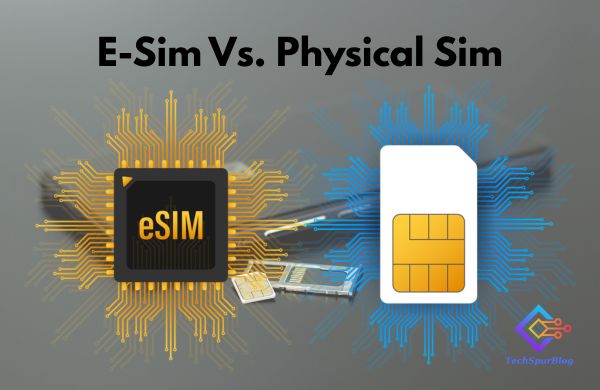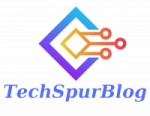Discord, a renowned platform, has garnered an immense following over the years, particularly within the gaming community. Initially tailored for gamers to communicate during online gameplay, it has evolved into a versatile service embraced by various internet users.
This internet-based service, primarily designed for gamers, has expanded its functionalities gradually due to its widespread popularity. While it remains a gamer’s haven, Discord now caters to a diverse range of internet users, offering an exceptional online interactive experience.
Originally conceived as a communication tool for gamers, Discord’s developers have continually integrated new features, transforming it into a multifaceted platform. Users can create and enjoy accounts without any charge, leveraging Discord’s capacity to transmit high-quality video and audio.
Enhancing Audio-Visual Components
Discord facilitates optimum video and audio transmission, irrespective of the hardware used, be it webcams or microphones. Users can fine-tune settings both on the web version and the PC-installed client to heighten the quality of their transmissions, thereby enhancing the overall online experience.
Also Read: Discord to Blur Sensitive Content in Direct Messages on Teen Profiles
Optimizing Quality
Improving the server quality is the first step. Within the program settings, users can navigate to the “Server Boost” section, selecting servers that offer superior video and audio quality for their transmissions.
Activating essential audio options is crucial. Functions like Noise Suppression, Echo Cancellation, and Automatic Gain Control within the Voice and Video settings are pivotal in ensuring top-notch audio quality during transmissions.
Fine-tuning microphone sensitivity is equally essential. Adjusting this setting within the Voice and Video section enables users to achieve clear audio output while eliminating background noise, enhancing the overall auditory experience.
Investing in quality components is advisable for streaming content. Quality webcams and microphones from reputable brands significantly elevate transmission quality, making it worthwhile to allocate a more substantial budget to these essential components.
Also Read: Exploring the Exciting World of Classroom 6x Unblocked Games
Conclusion
Discord, originally tailored for gamers, has expanded its user base by consistently incorporating new features. By implementing these strategies to enhance audio and video quality, users can significantly improve their online transmission experience, whether gaming, streaming, or communicating with friends and followers.
Through careful adjustments and investments in quality hardware, users can harness Discord’s full potential, ensuring their transmissions are crystal clear, immersive, and enjoyable for all involved.