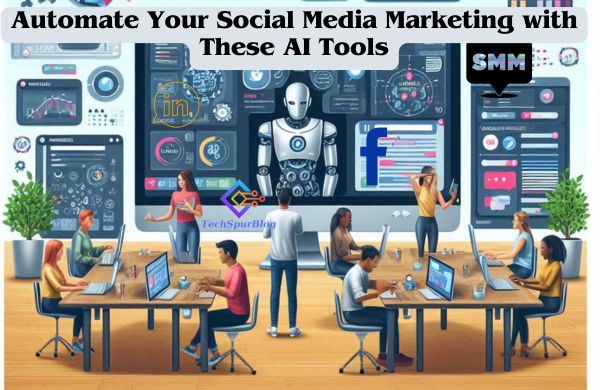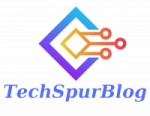Encountering the “User Not Found” error on Instagram can be frustrating and leave you wondering why you can’t find a specific user. While there could be various reasons behind this error message, such as incorrect usernames, deactivated or deleted accounts, privacy settings, username changes, or even technical issues, understanding the possible causes can help you troubleshoot and overcome the problem.
In this article, we will explore each of these factors in detail, providing insights into why Instagram may display the “User Not Found” message and how you can address each situation. By gaining a better understanding of these scenarios, you’ll be equipped with the knowledge to navigate through such issues and successfully find the Instagram users you’re searching for.
Incorrect Username or Spelling
One of the most common reasons for encountering the “Instagram User Not Found” error is entering an incorrect username or misspelling it. Instagram usernames are case sensitive, so ensure that you have correctly entered the exact username of the person you are searching for.
Here are a few things to consider regarding the username:
-
Instagram usernames are case sensitive. Make sure you enter the username exactly as it appears, including any capitalization or special characters.
-
Even a small spelling mistake can lead to the “User Not Found” error. Pay close attention to the correct spelling of the username you are searching for.
-
If the username you are looking for contains special characters or symbols, such as underscores or periods, be sure to include them in the search query. Omitting any special characters can result in the user not being found.
Solution: Double-check the spelling of the username and try searching again. You can ensure accuracy by asking the person for their correct username.
Also Read: Gramhir – Unveiling the Features of the Best Instagram Viewer
Deactivated or Deleted Account
If a user is not found on Instagram, the “Instagram User Not Found” error message will be displayed. Deactivated or deleted accounts are no longer accessible.
Deleting an Instagram account is permanent. This means that all their profile information, posts, followers, and interactions are erased. Once an account is deleted, it cannot be restored, and the username associated with it becomes available for others to use.
If you are unable to find a user and receive the “User Not Found” message, it’s possible that they have either deactivated or deleted their account. Unfortunately, in these cases, there is no immediate solution to finding their profile unless they choose to reactivate their account or create a new one.
Solution: In this case, there is no immediate solution, as it is entirely up to the user whether to reactivate or recreate their Instagram account. If you suspect the account was temporarily deactivated, you can try searching for it at a later time.
Privacy Settings
Privacy settings on Instagram can also prevent you from finding a user. If the person you are searching for has set their account to private, their profile will not be visible to users who are not approved followers. In this case, you will receive the “User Not Found” error message when trying to access their profile.
When an account is set to private, the user has control over who can see their posts, stories, and other content. They have the option to approve or deny follow requests from other users.
Here’s what you can do if you encounter the “Instagram User Not Found” error due to privacy settings:
-
If you know the username of the private account you want to access, you can send them a follow request. If accepted, you will be able to access the user’s profile, posts, and stories.
-
To view a private account, users must wait for the owner to accept their follow request. Upon approval, users can view and access another user’s content. Denial of your request will block access to the profile.
-
If you have mutual connections with the private account you are trying to find, you can ask one of your mutual followers to provide you with the username or share a post from that account.
Solution: Send a follow request to the user and wait for approval. After approval, users can view the profile and posts of others.
Also Read: Picuki – An Instagram Editor & Viewer to Enhance Your Posts
Username Change
If a user has changed their Instagram username, it can lead to the “User Not Found” error when you try to search for their profile using their old username. When a user changes their username, the previous username becomes invalid, and you need to use their updated username to find their profile.
Here’s what you can do if you encounter the “User Not Found” error due to a username change:
-
If you were previously following the user or had their username saved, try searching for their profile again using their updated username. Look for any announcements or updates they may have made regarding their username change on their other social media platforms or website.
-
If you’re unable to find the user using their old username or if you’re unsure about their updated username, you can reach out to them directly and inquire about their new username. This can be done through other communication channels like email, messaging apps, or by leaving a comment on their website or other social media platforms.
-
Sometimes, users may include hints or references to their new username in their profile bio, captions, or comments. Take a closer look at their posts or any recent interactions they’ve had on Instagram to see if they have provided any clues or mentioned their new username.
Solution: If you know the person you are searching for has changed their username, try using their new username or contact them directly to confirm their current username.
Also Read:Imginn – Download Instagram Images and Stories for Free
Technical Issues
Technical issues can occasionally occur on Instagram, leading to the “User Not Found” error. These issues may be temporary and can affect the platform’s functionality, including the ability to find specific user profiles.
Here’s what you can do if you suspect technical issues are causing the error:
-
Start by refreshing the Instagram app or webpage you are using. Sometimes, a simple refresh can resolve temporary glitches. If the issue persists, try closing the app or browser and reopening it to see if that resolves the problem.
-
If you are using the Instagram app, clearing the cache can help resolve technical issues. Go to the app settings on your device, find Instagram, and clear its cache. Relaunch the app and try searching for the user again.
-
Update your Instagram app for the latest version. Outdated versions can cause compatibility issues and bugs. Check for app updates and install them if needed.
-
To help troubleshoot technical issues, try using a different device or browser when accessing Instagram. This can help determine if the issue is device or browser-specific.
-
If you have tried the above steps and the “User Not Found” error persists, you can reach out to Instagram’s support team for assistance. Report the issue to them, providing details such as the specific user profile you are trying to access and any troubleshooting steps you have already taken.
Solutions: It’s important to note that technical issues are typically beyond your control as a user. In such cases, it may be a matter of waiting for Instagram to resolve the issue on their end.
Also Read : How to Create the Best Instagram Bio for Girls to Stand Out from the Crowd?
Conclusion
Encountering the “Instagram User Not Found” error can be frustrating, but it is often caused by simple issues such as incorrect usernames, deactivated or deleted accounts, privacy settings, or username changes. By double-checking the username, ensuring the account is active, adjusting privacy settings, or finding the user’s new username, you can overcome this error and successfully locate the desired Instagram profile. Enjoy exploring Instagram and connecting with friends and influencers hassle-free!