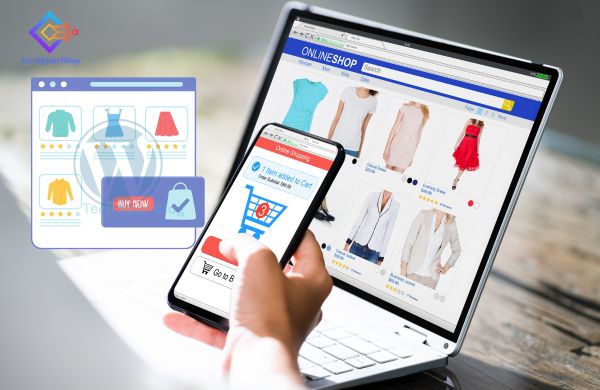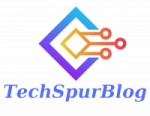Introduction:
There has never been a better time to bring your digital aspirations to reality. Whether you are starting a business, you want to show off your portfolio, or simply want to share something you are passionate about, professional websites are no longer the purview of those with a computer science degree or a hefty budget to hire a Web developer. The digital revolution has introduced significant changes to web design; anyone with a vision and the ability to connect to the internet now has the tools to make an impactful site.
Those days of developing a site and struggling with programming languages, such as HTML, CSS, and JavaScript, are in the past. Today’s no-code platforms have externally made web development a process that is vastly more intuitive and creative, enabling many more people to create with ease, entrepreneurs, artists, teachers, amateur, etc. If you can drag and drop, you can create a website.
Why No-Code Website Builders Are Game-Changers
A transition to no-code solutions is not just about the technology’s convenience; it is about the power. Classic web development imposed a substantial barrier between the person’s ideas and the actual execution of it online. That barrier no more exists. Modern website builders provide results that are professional quality without that learning curve.
They have created a website building system that walks you through the entire process, building the technical aspects in the background, while you focus on the essentials you put into and onto your site: your content, your branding, your messaging.
And the results? A website that looks clean and professional, and utilizes well-designed performance across multiple devices.
Also Read: Complete Guide: Creating an Ecommerce Website with WordPress
Choosing Your Platform: Finding Your Perfect Match
The first step in building your site is to decide which platform to use. There are multiple premium platforms that are well known options, each with distinct advantages:
Wix- offers flexibility and freedom to be creative. Its drag and drop editor gives pixel-perfect precision over every element, and is a great fit for anyone who desires the greatest amount of design freedom.
Squarespace- is appealing to creatives and businesses wanting elegance. With impressive templates and simplicity in commerce integration, Squarespace is the best choice for products like photography, art, or boutique retail.
WordPress.com– is the user-friendly version of the most popular content management system in the world! WordPress is a good blend of ease of use and expansion, making it ideal for bloggers or sites that have a lot of content.
Shopify- is the king of e-commerce. Shopify offers everything you need to get your store started and to manage with little effort.
Think through what your specific goals are when deciding. Are you blogging, selling products, offering appointments, or just establishing an online presence? Your goals should help guide your decision.
Selecting a Template That Speaks Your Language
Once you’ve selected your platform, you’ll have an exciting decision to make: selecting your template. Consider templates as more of a blueprint for your site. They give you the structure, layout, and initial design parameters to build off of.
Don’t rush this step. Take the time to look through the categories that are related to your industry or even the reason you are creating the site. Most relevant platforms will classify templates by type of business so you have templates that feature options that you will need already.
For example, a restaurant template might be based more around menus and reservations, while a portfolio template would have more designated space for displaying visual work.
Keep an eye out for templates you feel fit your brand personality. Are you a modern, minimal aesthetic or more warm and detailed? The template will and does set the tone for your online presence as a whole.
Also Read: Top Benefits of Choosing WordPress for Website Development
Customizing Your Design: Making It Yours
This is the fun part. With a template applied in the constructor, we are ready to add your personality and your brand in every pixel. No-code builders have made it easier than ever to customize.
Color schemes set moods and recognition; Choose colors that represent your brand and go well together. Many platforms have color palette tools that help keep your site visually uniform.
Typography matters more than most people think; Choose typefaces that are legible on platforms and appropriate for the industry. A bold header type paired with a simple type for bodies of text create interest and break up the professional look.
Images and media help create an atmosphere; Use nice images to genuinely showcase your brand. Many builders have plugins that tie in free photo libraries, but original shots make a bigger impact. And, make sure images are optimized for the web so that load times do not affect the experience.
It also takes planning to organize content; It helps to have your information constructed logically, and easy navigation so a visitor can quickly find what they are looking for. Let’s face it, unless we are studying a text, we skim instead of read. Be mindful of layout and use headings, brief paragraphs, and spaces on the page.
Essential Pages Every Website Needs
While this may differ according to the different purposes of your website, there are some pages on the web that are just about obligatory:
- Home page: Your digital front door should instantly explain who you are and why it’s important for visitors to care.
- About page: Tell your authentic story so the audience can connect with you on a human level.
- Contact page: Provide clear contact information and forms so people can effortlessly reach you.
- Services or Products page: Show what you can do by giving powerful descriptions and images
Mobile Responsiveness: Non-Negotiable in Today’s World
More than half of the web’s traffic now comes from mobile devices. Luckily enough, today’s website builders automatically set up mobile-responsive designs for you.
That said, you still want to go through the trouble of checking your site on various types of devices during the design process. What is perfect for your desktop may require adjustments on a smartphone.
Also Read: How Compatible Is WordPress With Flutter: Full Guide
Launching Your Website: The Final Steps
- Prior to hitting the publish button, be sure to take the time to test everything carefully.
- Click every link, submit every form, and view every page.
- Check your site on different browsers and platforms.
- Ask friends to check out your site and give you their honest opinion.
Also, don’t forget about the technical aspects of your website: set up Google Analytics to track your visitors, install any plugins or integrations you might need, and make sure you have your titles and descriptions optimized for search so that people can find you.
Also Read: Top 7 WordPress Alternatives in 2024: Free & Paid
Conclusion: Your Digital Journey Begins Now
Creating an amazing website is not only possible without coding skills, but has also become the standard for a million successful online businesses. The tools are available, the templates are stunning, and the process has never been simpler to use. The difference between someone who has a fantastic website, and someone who is still dreaming of it, isn’t technical knowledge – it’s literally just starting.
Your website is so much more than an online address. It is your 24-hour, 7-day-a-week extension of your team or staff online, working tirelessly to book and share your message, attract opportunities and other audiences. The overhead used to be higher than any point in time, and the potential is higher than ever.
So stop waiting for the perfect time or worrying about what you don’t know. Pick your platform, choose a template that resonates with you, and start building. Your gorgeous website and whatever it brings into your life is just a few clicks away.