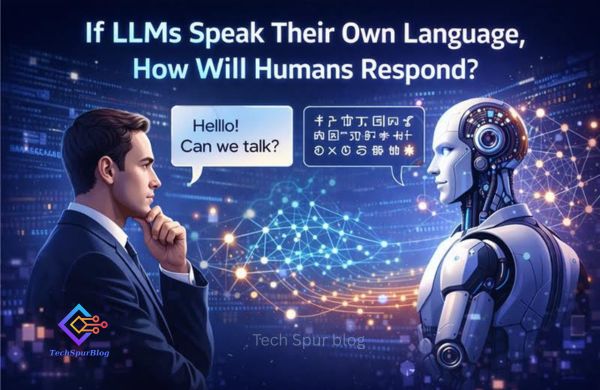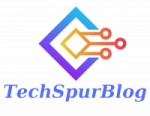Introduction: Every Deal’s Hidden Risks
When shoppers swipe, tap, or scan cards at the point of sale, a Point of Sale (POS) systems handles payment, reconcile stock, and captures transaction information. Cybersecurity issues are mounting behind this smooth process.
POS system cyberattacks have resulted in billions of dollars in lost business, data recovery expenses, and brand reputation loss in the past few years.
As businesses are turning to digital and cloud transactions more, POS security is no longer an option. This article will describe the primary POS security threats and provide recommendations for impeding threats to you and your customers.
Assessing POS system safety
POS systems do more than receive money. It protects payment, customer, and corporate data with a network of computers, software, and servers.
POS systems can be exposed to data stealing, viruses, and unauthorized access because they are connected to the internet and devices. If you have no security, outdated systems, or you are making errors, your POS can be targeted.
Businesses must treat POS security as seriously as customer service and money management to maintain consumer trust and comply with the law.
Also Read: IT Security Threats and Vulnerabilities: Risks and How to Mitigate Them
The biggest POS security threats
Ransomware/malware assaults
Malware is a major hazard to POS systems. Attackers inject malware that grabs payment data before encryption. Some use ransomware to lock computers until they are paid.
A multinational retail chain lost 40 million customers due to POS terminal infection, hurting its sales and reputation.
How to stop:
- Encrypt your card data with E2EE when shopping.
- Install and regularly check PC infection prevention software.
- Allow only non-POS devices to connect.
Weak or device-provided passwords
Default login for most POS systems is “admin123” or “password1”. Bad passwords are easy to guess and compromise.
How to stop:
- Combining letters, numbers, and symbols makes passwords hard to guess.
- After setting up, modify the default login info.
- Multi-factor authentication (MFA) increases security.
Old firmware and software
Updated POS software might be a security risk. Hackers exploit outdated systems’ security weaknesses.
How to stop:
- Install software and firmware upgrades immediately.
- Use a cloud-based POS system that updates itself.
- Use only safety-certified hardware from the seller.
Links to unsafe networks
When you access your POS via public or insecure networks, cybercriminals can utilize “man-in-the-middle” (MitM) attacks to eavesdrop on your data.
How to stop:
- Secure your networks with SSL or/and TLS.
- Firewalls and VPN assess malicious behavior and block unauthorized access to your network.
- Do not connect your POS network with the visitor’s Wi-Fi network or employee devices.
Human error and internal threats
Not all breaches are external. By falling for phishing scams, neglecting credentials, or downloading inappropriate content, employees can leak data.
How to stop:
- Online safety training for all staff.
- Role-based access control restricts access by job.
- Monitor user activities and logins frequently.
Not following PCI DSS rules
PCI DSS advises organizations on payment of data security. Unauthorized access increases the risks of a breach and can lead to fines and legal action for you as a business owner.
How to stop:
- Check your POS system for PCI DSS compliance regularly.
- Store minimal client data and encrypt it at all levels.
- Select PCI-compliant POS providers.
Also Read: Top Android Security Apps to Protect Your Device
Handling POS security issues
Knowing hazards is the first step. Let’s build a strong POS security system now.
Use E2EE encryption
Encrypt data upon entry and maintain it encrypted until the payment processor receives it. This prevents intercepted data reading.
Maintain system updates
Upgrade your hardware and software regularly. Automatic patch management simplifies cloud-based POS systems.
Strongly authenticate
Use MFA with session timeouts and login monitoring. Never distribute admin passwords.
Safe network infrastructure
Buy enterprise-level firewalls, IDSs and VPNs to block unauthorized access. Always segment the POS network.
Regularly assess your security
We recommend that you have cybersecurity experts assess your vulnerabilities or don’t assess at all, at least twice a year. Early fault detection prevents huge intrusions.
Train your staff and ensure they understand
Your employees are your first defense.
Prepare your employees to recognize phishing attempts, secure customer information, and report any suspicious action.
Adhere to Regulations
Obey data protection regulations (e.g., PCI DSS, GDPR) so that customers feel protected and trust you.
Good Real-World POS Security Example
Transactions were slow at a chain of mid-sized cafés that received malware threats. The organization saw the following after migrating to a cloud-based POS system with E2EE and automatic updates:
- 90% fewer entry attempts.
- Simple encryption speeds transactions.
- Dashboards improve compliance reporting in real time.
- They succeed because they feel security is a commercial requirement.
Also Read: Data Privacy and Security: Protecting Your Information in the Digital World
POS system safety in the future?
Smarter technology is replacing CPUs in POS systems with smart protectors. These major themes will shape the future era of safe transactions:
- AI-Driven Threat Detection: Machine learning detects suspicious patterns and prevents fraud transactions immediately.
- Security with Cloud POS: There is real-time monitoring and updating provided by providers now.
- Blockchain transactions: Blockchain protects data from unauthorized modifications.
- Biometric authentication: Instead of passwords used in POS systems, you can use a facial ID or fingerprint. The future of securing POS will be proactive due to AI and automation.
Conclusion: A safe POS is a safe business.
Hackers attack POS systems, which are essential to your business’s financial stream. A single breach can destroy your reputation, and you lose your money.
Companies can decrease risks drastically and build more trust with customers by applying encryption, patching software, education of personnel, and compliance.
Security is as much about preventing attacks as it is to create a seamless and secure experience. Look for POS software with security, compliance, and proactive protection taking priority.
Also Read: Cybersecurity in Finance: Best Practices for Data Protection
FAQs
What do hackers like about POS?
They manage sensitive consumers and payment data that can be sold on the dark web.
How often should POS software be updated?
Updates should occur monthly or when providers release security fixes.
Are cloud POS systems more secure?
Most cloud POS systems offer full encryption, automated updates, and monitoring all hours of the day.
What is PCI DSS compliance?
PCI DSS is a worldwide standard requiring all businesses to safely store, process, and transmit cardholder data.
How can small businesses safely upgrade their point-of-sale systems at little cost?
A cloud-based POS system with security tools and services helps you stay legal.