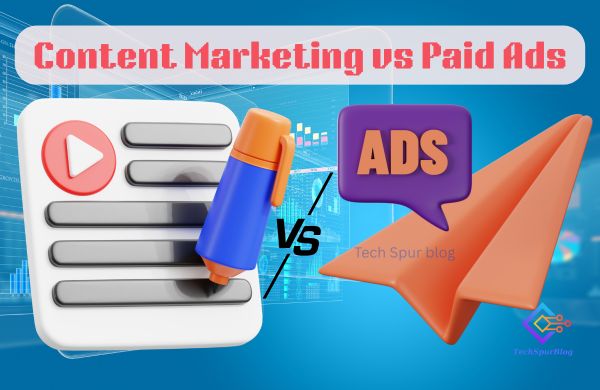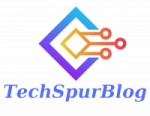Ever been shopping online, scrolling through pages of products and thinking, why can’t they tell me what this is right here?
You see the picture. The name. The price. That’s it.
No clue if it’s the size you want. Or if it’s even the kind of thing you need.
So, you click—the page loads. You read a few lines. Sometimes you think, Oh. Nope. Not for me. And then you go back.
It isn’t delightful.
That’s precisely what happens on most WooCommerce stores. By default, they hide the short description on the shop page. And honestly, it’s a missed opportunity.
Why Make Customers Guess?
Think about it. Your customer is moving fast. They’re not here to play hide and seek.
The more steps they take to get information, the more likely they are to leave. That’s just how it works.
But if you put the description — even just a short one — right there on the shop page? Everything changes.
- They can decide faster.
- They can compare products without having to click multiple times.
- They feel more confident.
It’s like giving them the answer before they even ask the question.
Also Read: Best Payment Gateways for Restaurant Websites on WordPress
Loop — Your Store’s Main Stage
In WooCommerce, the “loop” is your shop’s product list. The grid. The rows.
It’s what you see on:
- The main shop page.
- Category pages.
- Tag pages.
- Related products under a single product.
The exact structure repeats. Product image. Name. Price. Add to cart button. And that’s usually it.
By default, there’s no description here—just the basics. But with a slight change — either in settings or with a tool — you can add that little line of text that tells people exactly why they should care.
Story of Two Stores
Let’s say
Store One sells candles. Handmade. Pretty colors. But on the shop page, all you see is “Lavender Candle – $15.”
Store Two also sells candles. Handmade. Pretty colors. But their shop page says:
“Hand-poured soy candle. Soothing lavender scent. Burns up to 40 hours.”
Which one are you more likely to click on?
It’s obvious. Store Two gives you a reason without making you work for it.
What Happens When You Show Descriptions
Here’s what you get when you add descriptions to your shop page:
- Better shopping experience – People know what they’re looking at.
- More sales – Decisions happen faster.
- Extended visits allow visitors to explore more products.
- Better SEO – Search engines get more text to read.
It’s simple. The right words, in the right place, do the heavy lifting for you.
Kinds of Descriptions You Can Show
In WooCommerce, products have two types of descriptions:
- Short Description – Just a few sentences. Perfect for quick scanning.
- Full Description – The longer, detailed write-up. Usually, too much for the shop page.
For this purpose, short descriptions win. They’re like a handshake — quick but enough to make you interested.
Ways to Make It Happen
You’ve got three main paths. None of them is complicated.
- Your theme already supports it – Some themes let you turn on short descriptions in the shop settings.
- Use a plugin – Something like “WooCommerce Loop Description – Show Product Description in Shop & Category” makes it easy.
- Hire a developer – If you want it styled or positioned specially, a developer can do it in minutes.
Most store owners go with option two. It’s fast, doesn’t need technical skills, and gives you control over where and how the text appears.
Why a Plugin Makes Life Easier
The right plugin doesn’t just add descriptions. It lets you choose where they show — above the image, under the name, before the add-to-cart button.
- You can limit the number of words to keep it neat.
- You can change the font size, the color, and the alignment.
- You can even decide which products should not show the description.
And here’s the fun part — you can also show extra info like SKU and stock quantity alongside the description. Perfect if your shoppers care about availability or product codes.
Also Read: Top features to look for in a Social Share WooCommerce Plugin
Writing Descriptions That Work
This part matters. A lot.
It’s not enough to show any text. You have to make those words count.
- Keep it short. 20 to 40 words.
- Start with the main benefit.
- Make it feel alive — “Perfect for rainy days” is better than “waterproof.”
- Avoid repeating the product name.
- Match your brand’s voice — casual, formal, playful, whatever fits.
Remember, you’re not writing for robots. You’re writing for the person who’s about to spend money.
Little Changes, Big Impact
One store I worked with sold kitchen gadgets. At first, their shop page was just pictures, names, and prices. Nothing else.
We added short descriptions—just a line under each product. Suddenly, people started adding more to their cart. Why? Because they understood the product without having to click inside.
Another store added descriptions that included a mini call-to-action. Things like “Order now for free delivery” or “Perfect gift for coffee lovers.” It boosted sales during the holidays.
It’s About Trust
Think about walking into a physical store. If every product were unlabeled — no signs, no descriptions — you’d keep asking questions.
Now imagine every product had a neat little card with key details. You’d pick faster. You’d trust the store more.
That’s exactly what a shop page description does in WooCommerce.
When It Doesn’t Work
It’s not magic. If your descriptions are too long, too boring, or irrelevant, they won’t help.
Additionally, excessive clutter on the shop page can overwhelm shoppers. That’s why keeping it short is key. The goal is to give just enough to get them interested.
Also Read: Maximize Earnings with Amazon Affiliate WordPress Plugin(AAWP)
Tips to Make It Even Better
- Match the tone to your audience. Fun for lifestyle brands. Professional for B2B.
- Use sensory words — make them feel the product.
- Keep formatting consistent across all products.
- Update regularly if products change.
- Test different placements to see what converts better.
Mobile Factor
More than half of online shopping happens on mobile now. That means your shop page descriptions need to look good on a small screen.
Shorter lines. Bigger font. Easy to tap. No tiny text blocks.
If you test only on desktop, you might be missing what most customers see.
Before-and-After Effect
Before:
Shop page with just images and prices. Customers click into multiple products before finding what they want. Some give up halfway.
After:
Shop page with short, clear descriptions. Customers scan, compare, and add to cart without extra steps. Bounce rate drops. Sales rise.
Why This Change Sticks
Unlike promotions or ads, which you have to keep running, this is a one-time setup. Once your descriptions are in place, they work for you every day.
They greet every shopper, answer questions before they’re asked. And keep people moving toward checkout.
Final Words
Don’t make your customers hunt for the basics. Show them right there on the shop page.
Whether you switch it on in your theme, install a plugin, or get a developer to tweak it, the goal is the same: clarity.
When people understand your product faster, they trust you more. And trust… leads to sales.
So, stop hiding the good stuff. Bring it forward. Let your shop page tell the story your customers need to hear — right from the start.