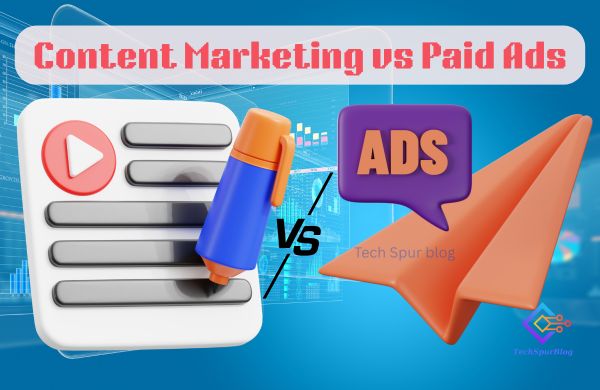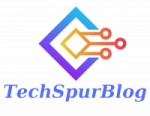In the vast and ever-evolving landscape of search engine optimization (SEO), visibility is everything. One of the most powerful ways to stand out in search results is through the Google Knowledge Panel a feature that can dramatically increase your online authority, credibility, and trustworthiness.
Whether you’re a brand, public figure, organization, or creative professional, understanding how Google’s Knowledge Panel works and how to earn one can give you a significant edge. In this guide, we’ll explore everything you need to know.
What is a Google Knowledge Panel?
A Google Knowledge Panel is an information box that appears on the right-hand side of Google’s desktop search results (or prominently at the top of mobile results) when users search for specific entities — such as people, businesses, locations, movies, books, and more.
This panel offers a concise snapshot of essential facts and data pulled from Google’s Knowledge Graph and other trusted sources. It is designed to help users quickly get authoritative information without having to click through multiple sites.
Also Read: Voice Search Optimization: Boost Visibility and Conversions
Key Features of a Knowledge Panel
Here’s what you’ll typically find in a Google Knowledge Panel:
-
Entity Name: The official name or title of the person, brand, or object.
-
Short Description: A brief summary sourced from Wikipedia or another trusted reference.
-
Images: Often from official sources, Wikimedia, or image search.
-
Important Facts: Information like date of birth, headquarters, founder, founded year, etc.
-
Social Media Profiles: Verified links to official accounts (Facebook, Instagram, LinkedIn, etc.).
-
Website Link: A direct link to the official website.
-
Related Searches: Suggestions of other similar or connected topics.
-
Maps & Reviews (for local businesses): Location, operating hours, and customer ratings.
Where Does Google Get the Information?
Google pulls Knowledge Panel data from a variety of reputable sources, including:
-
Google Knowledge Graph
-
Wikipedia
-
Wikidata
-
Official websites
-
Google Business Profile (for local businesses)
-
Structured data markup (Schema.org)
-
Third-party databases and directories
Why is the Knowledge Panel Important?
Having a Knowledge Panel brings several advantages:
-
Increased Visibility: Your brand or name is more prominent in search results.
-
Authority & Trust: Google is essentially verifying your identity and relevance.
-
Enhanced Credibility: Users tend to trust results that appear in Knowledge Panels more than standard search listings.
-
Quick Access to Info: Gives users immediate access to your key details.
-
Control (Once Claimed): You can claim your panel and suggest edits or updates to improve accuracy.
Also Read: 8 Key Insights of Structured Data in SEO
Who is Eligible for a Knowledge Panel?
Google typically generates Knowledge Panels for:
-
Well-known public figures (authors, musicians, politicians)
-
Businesses and organizations
-
Notable brands
-
Books, movies, and media
-
Scientific concepts, locations, and historical events
However, lesser-known individuals and smaller brands can also obtain one if Google finds enough reliable, structured information online.
How to Get a Google Knowledge Panel
Here’s a step-by-step approach:
Build a Strong Online Presence
-
Create and optimize your official website with proper schema markup (use Schema.org for structured data).
-
Maintain active and consistent social media profiles.
-
Get featured on high-authority websites and online databases.
Create a Wikipedia Page (if eligible)
-
While not required, having a Wikipedia or Wikidata entry can significantly boost your chances of being included in the Knowledge Graph.
Use Structured Data Markup
-
Implement structured data on your site to help Google understand your entity.
-
Use JSON-LD format for details like your name, logo, business type, contact info, etc.
Register with Google Business Profile
-
For local businesses, a verified Google Business Profile is crucial. It feeds local data directly into the Knowledge Panel.
Claim Your Knowledge Panel
-
If your panel appears, you’ll see a “Claim this knowledge panel” link at the bottom.
-
You’ll need to verify your identity using your official website, social profiles, or other credentials.
Also Read: How to Optimize Job Postings for Search Engines
Step-by-Step Guide to Setting Up a Google Knowledge Panel
Important Note: You can’t directly create a Knowledge Panel — it’s auto-generated by Google. But you can build the digital credibility and structured presence that prompts Google to create one for you.
STEP 1: Establish a Strong and Consistent Online Identity
Create or Optimize Your Website
-
Use a custom domain (e.g.,
yourname.comoryourbrand.com). -
Include a detailed About page with your name, logo, bio, and credentials.
-
Add Contact Info and links to your social media profiles.
-
Use structured data markup (Schema.org) to tell Google who you are.
Set Up Social Media Accounts
-
Create official pages on Facebook, Instagram, Twitter (X), LinkedIn, and YouTube.
-
Use the same name, profile picture, and bio across platforms.
-
Link back to your website from all profiles.
Create Consistent Listings
-
Get listed in authoritative databases or directories (e.g., Crunchbase, IMDb, Discogs, AllMusic, local business directories, etc., depending on your niche).
-
Make sure name, address, and info are consistent across all platforms.
STEP 2: Get Referenced by Trusted Sources
Wikipedia and Wikidata
-
If you meet notability standards, create a Wikipedia page or get mentioned in one.
-
Set up a Wikidata entry (structured data for Wikipedia and Google).
Appear in News Articles or Interviews
-
Pitch your story to online media outlets, blogs, or industry publications.
-
Press mentions in Google News-indexed sources increase your visibility in the Knowledge Graph.
STEP 3: Use Schema Markup to Help Google Understand You
Implement Structured Data
Use Schema.org to mark up your website with the appropriate schema:
-
Personschema (for individuals) -
OrganizationorLocalBusinessschema (for businesses) -
Include details like:
-
Name
-
Logo
-
URL
-
SameAs (social profile URLs)
-
Job title, bio, etc.
-
Use Google’s Rich Results Test or Schema Markup Validator to check your implementation.
STEP 4: Set Up or Claim Your Google Business Profile (for local businesses)
-
Verify your business by mail, phone, or email.
-
Add your full business name, address, phone number, category, hours, and high-quality images.
-
Keep it updated with posts, reviews, and responses.
This feeds into the local Knowledge Panel, which includes reviews, maps, and more.
STEP 5: Monitor and Claim Your Knowledge Panel (If It Appears)
If a panel appears when you search your name or brand:
-
Scroll to the bottom of the panel.
-
Click “Claim this knowledge panel”.
-
Sign in with an account associated with your official website or social media.
-
Submit verification info and documentation (Google will guide you).
-
Once verified, you can:
-
Suggest edits (image, title, social links)
-
Correct inaccurate info
-
Monitor your panel’s appearance
-
How to Edit or Update a Knowledge Panel
Once claimed, you can:
-
Submit suggestions to edit incorrect information.
-
Add or remove social profiles.
-
Request updates to your title, image, or description (though final control remains with Google).
Note: You can’t directly control every element — Google decides what to display based on verified sources.
Common Challenges
-
No Panel Appears: Google may not have enough confidence or data yet.
-
Incorrect Info: Submit edits via the “Feedback” link or claim the panel to make changes.
-
Duplicate Panels: Happens when data is inconsistent — consolidate your online presence and use proper schema.
Pro Tips
-
Build authority slowly: Regular publishing, mentions, and backlinks from credible sources help build trust.
-
Use professional photos: The right images improve your Knowledge Panel appearance.
-
Don’t fake it: Google only shows verified, high-confidence data — accuracy is essential.
-
Leverage PR and guest features: Collaborate with bloggers, podcasts, or news media to increase your reach.
Also Read: How to Use Content Marketing to Skyrocket Your SEO Rankings
Final Thoughts
The Google Knowledge Panel is more than just a digital bio — it’s a digital stamp of credibility. While you can’t directly create one, you can influence it by improving your online visibility, authority, and data structure.
If you’re a business or public figure trying to build your brand online, targeting a Knowledge Panel should be part of your broader SEO and digital marketing strategy.