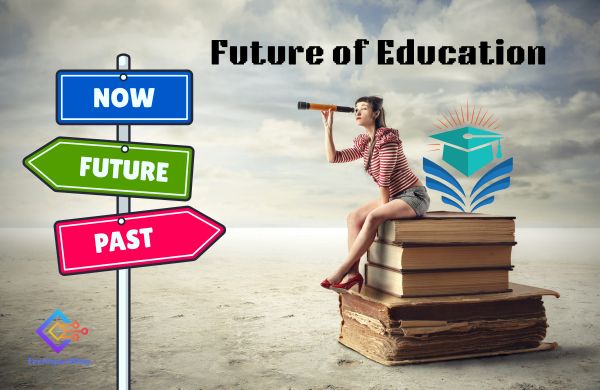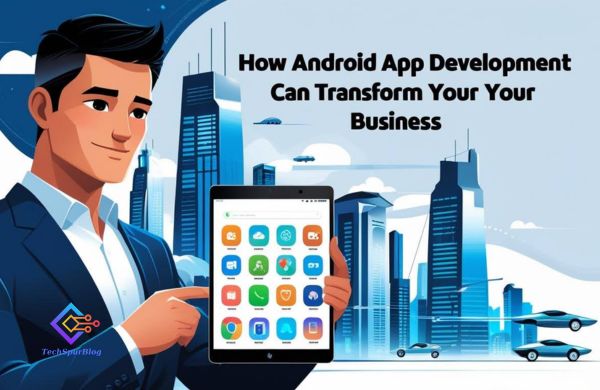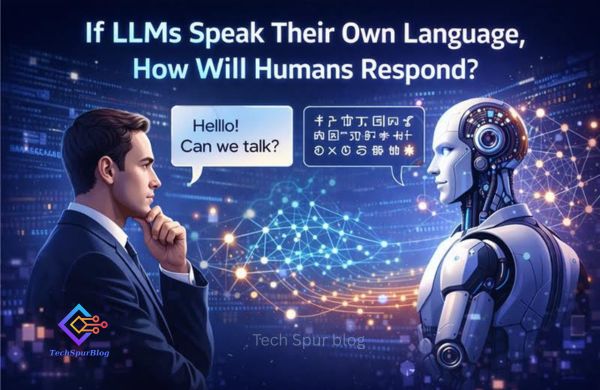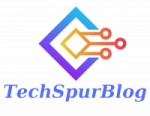Picture this: It’s the night before your deadline, and after hours of research, you finally finish your paper. You save your work, close your laptop, and feel relieved. But when you try to open the file the next morning, it’s missing or won’t open because of a corrupted download.
Situations like this happen to more students than you might think. It’s not always because of a personal mistake. Sometimes, these problems are caused by weak digital security.
This is no longer a domain of those working in tech companies. For a student, it is as necessary as textbooks or a working laptop.
The impacts of cybersecurity on students are severe for online learning, and remote classes are all that is available these days. Essays are submitted to online portals, grades appear in apps, and even group work is done from shared drives. When so much is intertwined with online space, security is no longer an option.
Why Does Cybersecurity Matter to Students?
Students underestimate how much useful information is contained on their devices. A phone or laptop typically has essays, notes, presentation work, drafts, and research on it.
Most of the university’s accounts have students’ personal information, such as tuition payments, home addresses, and even bank details in some cases. All of this is highly enticing to those seeking easy prey.
The assumption that only the government or business gets hacked is wrong. You might be easy prey as a student because you use the same password on most platforms, access the Internet, or download free applications from insecure Wi-Fi without verifying their authenticity.
You stand to lose work or even your information to such an attack, and build stress that will disrupt your studies. It might even cost you money and time, which you could not afford to lose in the middle of a busy semester.
Also Read: Top Benefits of Using Virtual Reality Services in Education
Internet Threats in Online Student Life
The risks that students face are not necessarily obvious. Some have been slow and quiet, while others have been immediate.
One of the most familiar is phishing. These are spoof emails. They appear to be legitimate. They may appear to be from your professor or even your university and ask you to click a link. When you do so, it allows an attacker to access your information.
Another issue is password weakness. Few students confess to having a single short password on multiple platforms. When that password is compromised, all of their accounts will be vulnerable.
Another trap is public Wi-Fi. You may sit in a cafe and go on the Internet without a second thought, but unsecured networks mean that someone else is watching what you’re doing online.
Then you have malware. This is often hidden in downloads that appear innocent. It will monitor what you type once it is installed, or even lock up your files.
Remember, stolen or lost devices cause problems as well. A lost laptop can compromise your work and even personal accounts to whoever will pick it up if no security measures are in place.
How to Protect Your Work and Yourself
The good news is that it is easy to remain safe. Little things make a big difference.
First Step: Start by having stronger passwords. A strong password is long and unpredictable and differs from account to account. When it is difficult to remember those, a password manager is used.
Second Step: Verification on crucial accounts. This will guarantee that no matter what, if your password is discovered by an outsider, they will require an additional code to access.
Third Step: Practice regularly saving a copy of your work. Store additional copies in a cloud location as well as on a separate drive. This will allow you access to your work regardless of what occurs.
Fourth Step: Always be cautious when you’re connected to Wi-Fi. You might want to turn on a VPN when you’re connected to public networks. It obscures what you’re doing and provides just a little extra protection.
Last But Not Least: Do not neglect to do software updates. They are more than new features. A lot of updates are intended to plug gaps that attackers could exploit. And do not hesitate to report. If any email or link seems suspicious, trust your instincts.
Cybersecurity and Your Academic Standing
Loss of work is a problem. Compromise of your academic standing is a problem of a different order altogether. When a hacker gets into your account, that person could cause damage to your name that you did not do.
When your research data is stolen, it always shows up somewhere else and gives the appearance of a wrong IP address. Even if nothing happens, even the loss of files alone can result in immediate loss of your work, which decreases your grades.
Protecting your computing space is an aspect of protecting your integrity as a student. It ensures your transcript is a representation of your real work.
Also Read: Empowering Education: The Rise of Cloud-Based and Scalable School ERP Systems
A Quick To-Do List to Remember
The quick points that can be remembered by students are as follows:
- Create new, hard-to-guess passwords for all accounts.
- Employ two-step verification when it is offered.
- Maintain online and offline backups.
- Beware of links and unexpected emails.
- Keep updating devices and software frequently.
- Lock phones and laptops with a code.
The Role of Universities
Students are far from alone in university activities. Universities have a role to play. Many already offer safe Wi-Fi, complimentary antivirus software, and lesson plans on how to spot scams.
Some have rapid-response teams of IT specialists if accounts are stolen. Students should take advantage of these tools to create real change.
Please don’t contact a stranger who claims to be some sort of helper, even if something doesn’t seem quite right. Often, knowing about an issue before it spirals out of control prevents larger issues from arising later.
Integrating Cybersecurity into Everyday Life
This might seem like a lot of work. Truth is that most of it becomes second nature once you make it a habit. Password managers are a time saver. Backup can happen in the background.
Updates install when you are busy doing something else. The habits do not make you slower. They prevent you from losing even more time later.
You can just compare it to closing your room when going out. It only consumes a slight portion of time, yet it will protect all of your items from the inside.
Also Read: How Tech is Shaping the Future of Education
Final Thoughts
A scholar’s and students’ lives are no longer possible without a virtual life. Essays, projects, and research exist on laptops and online platforms.
They are a result of weeks or even months of passion for learning. Leaving them to disappear due to poor digital habits is a risk that no scholar can afford.
Cybersecurity is manageable in every reputable university. By having decent passwords, regular backups, safe network usage, and an eye out for danger, you can protect your work as much as your peace of mind.
Finally, those tiny steps are about something much larger than securing devices. They’re about securing your future.
Frequently Asked Questions
What are the main cybersecurity threats to students?
Cybersecurity threats can include malware, phishing, identity theft, data breaches, and hacking, which can lead to theft of personal information, disruption of virtual classes, and exposure of sensitive data.
How can I protect my computer from cybersecurity threats?
To protect your computer, use a reputable antivirus software, update your operating system and applications regularly, and avoid downloading or opening suspicious files or links.
How do I create a strong password for my academic accounts?
To create a strong password, use a combination of uppercase and lowercase letters, numbers, and symbols, and avoid using obvious words, names, or phrases. It’s also recommended to use a different password for each account.
How can I prevent identity theft?
To prevent identity theft, avoid sharing personal information such as your social security number, bank account details, or passport number, and be cautious of unsolicited emails or phone calls asking for personal information.
What should I do if I suspect I’ve been a victim of a cyberattack?
If you suspect you’ve been a victim of a cyberattack, change your passwords, monitor your financial accounts and credit reports for suspicious activity, and report any suspicious activity to the authorities and your academic institution.